صورة / لقطة شاشة عن البرنامج
وصف البرنامج
برنامج تسجيل الفيديو وعمل الشروحات مجانا للكمبيوتر.
برنامج هايبر كام - HyperCam احد اشهر البرامج التي يمكنك من خلالها تسجيل مقاطع الفيديو بسهولة وحفظها على شكل فيديو على سطح المكتب.
حيث يسمح لك البرنامج بتصوير والتقاط شاشة سطح المكتب بسهولة وحفظها على شكل مقاطع الفيديو، مع العلم ان صيغة ملف الفيديو المُخرجة هي بإمتداد AVI.
البرنامج غني عن التعريف، فهو مهم جداً من اجل انشاء دروس وشروحات الفيديو من اجل اضفاء السهولة على عملك، مع ضرورة الانتباه الى ان البرنامج يدعم شاشة التسجيل الكاملة من اجل وضوح اعلى في العرض.
يدعم البرنامج تسجيل الصوت اثناء الفيديو، ولكن في حال لا ترغب في ذلك، يمكنك استخدام الشروح والعروض التوضيحية المرفقة مع البرنامج.
برنامج تسجيل الفيديو والصوت وعمل الشروحات، من اكثر البرامج طلباً لدى المستخدمين، كونه مجاني ويلبي كافة الاحتياجات، علاوة على ذلك، فالبرنامج سهل جداً في الاستخدام ولن تعاني معه مهما كانت خبرتك في هذا المجال.
في الواقع، يمكنك تعديل الخيارات على ملف الفيديو المُخرج بعد العمل، ولكن لا ننصح بذلك، حتى لا تقل الجودة ويقل الوضوح.
يمكنك الاعتماد على برنامج هايبر كام من اجل انشاء دروس الفيديو والعروض التوضيحية مجانا للكمبيوتر.
تعليمات عمل البرنامج، لبدء التسجيل اضغط على F2 - للايقاف المؤقت والاستمرار F3 - لانهاء عمل البرنامج F4.
Captures the action from your screen and saves it to an AVI movie
HyperCam is a handy tool that can be used to record the actions that occur on your desktop and save them in video format. The program can be considered a lightweight desktop capture program that helps you create video tutorials with ease. The output files are AVI clips that can be opened by every media player.
In order to optimize the size of the video file the program can be configured to record the entire screen, a window or you can select the exact area that you work on. The frame can be moved during the recording to emphasize certain actions or tasks. For the main actions such as starting or pausing the recording, the application allows you to define shortcut keys and keyboard combinations.
The application is a good tool for presentations because it can record sound from the computer or from a microphone. With this option you can really explain every action at the moment that you are doing it.
If you do not want to record your voice but still need to explain the images to the viewer you can use Screen notes. These are included in the application and allow you to comment any part of the desktop. This tool is very flexible and allows you to customize every aspect of the note: font, size, screen position, background color and frame color. Even more, you can set a hot key to display a note, a timer to hide the note and a macro to insert preset items into the note’s content.
معلومات البرنامج
| Developer |
| Hyperionics Technology LLC |
| license |
| Freeware |
| Rate |
| 4 Stars |
| Download Now |
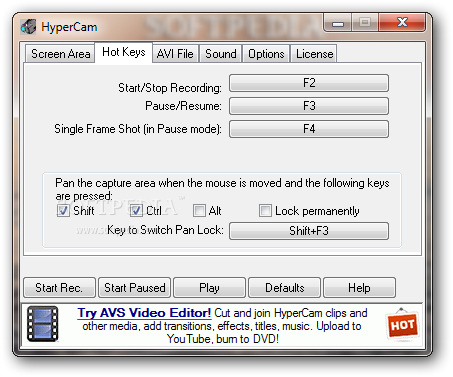
0 تعليق على موضوع "تحميل برنامج عمل دروس الفيديو والشروحات مجانا للكمبيوتر HyperCam 2.29"